Theming support¶
Note
You need to be logged in to the Microbe administration part to manage users, for more information see Administrate Microbe.
Microbe comes with two themes dark and clear. You can switch your website theme using the Theme tab in administration page or following this link : www.yourwebsite.com/<sub-rul/>admin/themes.
You just need to select the theme you want from those displayed
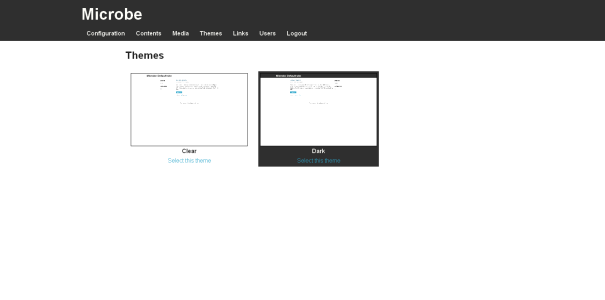
You can get more themes at the address http://github.com/j0ack/microbe-themes/. Download the last archive including the subrepositories and extract it.
To install a new theme paste the theme directory in $HOME/.microbe/themes/.
How to create my own theme¶
To create your own theme you can customize the default themes or create a new one from scratch.
Microbe comes with a command to easily create your own theme skeleton
$ microbe theme <your-theme-name> <your-name>
Themes are based on Jinja2 template engine using the Flask-Themes2 extension.
Skeleton¶
The above command allows you to create a theme skeleton like described:
mythemedir
+------- info.json
+------- static
| +------- css
| +------- js
+------- templates
+------- page.html
+------- index.html
+------- archive.html
info.json
The info.json file must contains the themes metadata
{
"application": "microbe",
"identifier": "your_theme_id",
"name": "your_theme_name",
"author": "Your name",
"license": "Your license",
"description": "A description",
"version": "your_theme_version",
"preview": "A preview file stored in static dir if available"
}
html files
You can access your static directory thanks to theme_static function:
<!doctype>
<html>
<head>
<link rel="stylesheet" src="{{ theme_static('css/style.css') }}">
</head>
<body>
</body>
</html>
You can extend your theme templates using theme function:
{% extends theme('base.html') %}
archive.html
Archive page listing all the contents.
Parameters :
pages: a list ofPageobjectpagination: pagination using foundation templates
page.html
Templates used to render your static pages and posts objects.
Parameters :
page: aPageobject
index.html
Templates used to render a list of objects (used by index, tags and categories)
Parameters :
title: page titlepages: a list ofPageobjectpagination: pagination using foundation templates
Variables¶
These are the variables you can use in the different templates :
| Name | Description |
|---|---|
| config.SITENAME | Site name registered in config |
| config.SUBTITLE | Site description registered in config |
| config.RSS | Y if RSS is enabled else N |
| g.links | Dict of links registered in Admin page { CATEGORY : [link1, link2] } |
| g.categories | List of posts categories |
| g.search_form | Form to search in contents |
| Page | Current content object |
Please refers to themes example to see how use it.
Feel free to create your own theme and contact me for a pull request.
Once you have created your own theme, select it in the Themes management.
